2.1. Reproducibility¶
Developing software in an academia setting comes with its own set of challenges. Most prominently, experiments conducted and presented in papers should be reproducible by other researchers. This is also the reason why most conferences strongly encourage the submission of artifacts with papers.
Setting up a Python project with reproducibility in mind will make your life much easier down the road when it comes to submitting artifacts or onboarding new developers. For our example project, we are using Docker and Poetry to manage the project in a way such that reproducibility becomes effortless.
2.1.1. Virtual Environments¶
A key to reproducibility is to clearly define an execution environment and prevent user and system-specific circumstances from creeping into it. The execution environment has to be mostly isolated from the existing system of the user. With virtual environments, Python has such isolation builtin. In addition, we have a completely isolated Python installation in the development container.
Poetry will manage a virtual environment for your project.
To set up a virtual environment for the example project, open a terminal (View → Terminal or Ctrl + `) in VS Code and run:
poetry install
This command will create a new directory .venv containing the virtual environment.
That is, a copy of the Python interpreter and all tools and dependencies necessary for the project.
You activate the virtual environment in VS Code as follows:
Press F1 to open the command palette and choose Python: Select Interpreter.
Then choose Entire Workspace.
You can now select the recommended interpreter:
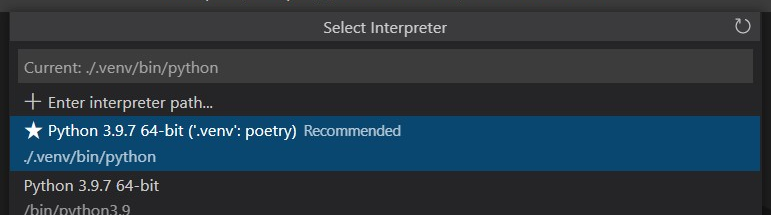
VS Code may also prompt you by itself when it recognizes that a virtual environment has been created.
So, how do you manage this virtual environment with Poetry?
2.1.2. Dependency Management¶
PEP 518 partially specifies the format of a pyproject.toml file.
This file defines how your project is going to be built and what dependencies in which versions are required.
The dependencies are specified in the tool.poetry.dependencies section.
For our example:
[tool.poetry.dependencies]
# required Python version
python = "^3.8"
Currently, this specifies that a Python version of at least 3.8 but less than 4.0 is needed which is indicated by the caret ^.
The version 4.0 might include backwards incompatibilities, hence, the version should be less than 4.0.
Also, we are using features introduced with Python 3.8, so, the version should be at least 3.8.
As you may have noticed, Momba is not yet a dependency of the project. To add Momba as a dependency run:
poetry add -E engine momba
Running this command will add Momba as a dependency to the pyproject.toml file:
momba = {version = "^0.5.4", extras = ["engine"]}
The -E flag enables optional extras for the package to be installed.
The engine extra of Momba contains the state space exploration engine we will be using for the interactive model visualization.
Again, the caret ^ in ^0.5.4 specifies that we want a version of Momba that is at least 0.5.4 but less than 0.6.0.
Introducing breaking changes requires increasing the minor version (i.e., 5 to 6 in this case) when the version number starts with 0 as is the case here.
This kind of guaranteeing compatibility between versions is known as semantic versioning.
Note that experimental features are often excluded from semantic versioning and sometimes compatibility is broken by accident without changing the version number accordingly.
For these cases, it might make sense to explicitly pin a precise version with == like so:
momba = {version = "==0.5.4", extras = ["engine"]}
Adding a dependency with poetry add also modifies the poetry.lock file.
This file keeps track of the precise versions needed for reproducibility and development.
Running poetry install will not install just any versions compatible with the specification in pyproject.toml but instead the precise versions locked in poetry.lock.
In case you make any manual changes to the pyproject.toml file run
poetry lock
to synchronize them into the poetry.lock file.
The poetry.lock file even contains cryptographic hashes for all dependencies including transitive ones such that any problems with mismatching packages will become apparent when creating the virtual environment with poetry install.
When using a version control system, you should commit the poetry.lock file alongside the pyproject.toml file.
That way, all collaborators an a project will have precisely the same dependencies in the exact same versions installed.
This mechanism of locking dependencies ensures that everyone trying to reproduce your experiments gets the exact same versions you used for running the experiments.
By installing the dependencies with poetry install into a virtual environment, interferences with the system of the user are minimized.
Also, onboarding new developers becomes very easy because it usually suffices to run poetry install to get a working development environment.
In short, using a tool like Poetry makes reproducibility effortless.
2.1.3. Project Information¶
In addition to the dependencies, the pyproject.toml file also contains additional metadata about your project.
For instance, its name, a short description, or a list of authors.
For the example:
[tool.poetry]
name = "fmracer"
version = "0.0.1"
description = "A tutorial on Momba at FM21."
authors = [
"Maximilian Köhl <koehl@cs.uni-saarland.de>"
]
license = "MIT"
readme = "README.md"
repository = "https://github.com/udsdepend/fm21-momba-tutorial"
classifiers = [
"Intended Audience :: Science/Research",
"License :: OSI Approved :: MIT License",
"Development Status :: 2 - Pre-Alpha",
"Operating System :: OS Independent"
]
This information makes your project compatible with the wider Python ecosystem.
In particular, your project is in a format suitable for distribution through Pip and the Python Package Index.
This allows others to use your project by adding it to their project with poetry add just like you did with Momba.
2.1.4. Development Dependencies¶
In addition to the normal dependencies we have specified, development dependencies can also be specified in the pyproject.toml file.
This is useful for tools that are not required to use your project but to contribute to it.
In case of our example project there are five development dependencies:
[tool.poetry.dev-dependencies]
black = { version = "^21.9b0", allow-prereleases = true }
flake8 = "^3.7.9"
flake8-bugbear = "^20.1.2"
pep8-naming = "^0.9.1"
mypy = "^0.812"
These are the auto formatter Black, the linter Flake8 with some plugins, and the type checker MyPy. These tools are used to ensure a consistent code style and quality. More on that in the next section.